- Get link
- X
- Other Apps
- Get link
- X
- Other Apps
There’s no denying that Fortnite is one of the biggest titles in gaming today, and these days, many of the same folks who would want to play Fortnite already have a Chromebook, perhaps through school. Here’s the best way to play Fortnite on your Chromebook.
Note , Geforce now is supported only in United States and European Countries. To use geforce now from a unsupported country, you want use a VPN to access Geforce Now.
Thanks to Nvidia GeForce Now’s new web-based client, it’s now much easier to play Fortnite on a Chromebook. In fact, unlike Fortnite’s Android app, GeForce Now lets you play games with a keyboard and mouse or a controller — whichever you prefer.
So,let's jump to the tutorial
1.Sign up for a GeForce Now account
create a account in nividia geforce now.
2.Opening geforce now on chromebook
under download tab,navigate to chromebook and press launch.
3.Now we must own fortnite from epic games
now,click get in order to own fortnite.
4.Add Fortnite to your GeForce Now library
5.Start a session
Now, click on Fortnite in the My Library row, then click the Play button. You’ll be brought to a queue screen, where you’ll wait for another GeForce rig to become available.
6.Start playing!
That’s really it! Enjoy playing Fortnite on your Chromebook. Just be sure to keep an eye on the clock, as you only have an hour to play on the free tier before you need to wait in the queue again, and GeForce Now doesn’t wait for your match to end before kicking you out of your session.
For detailed turorial watch this video!
Comments
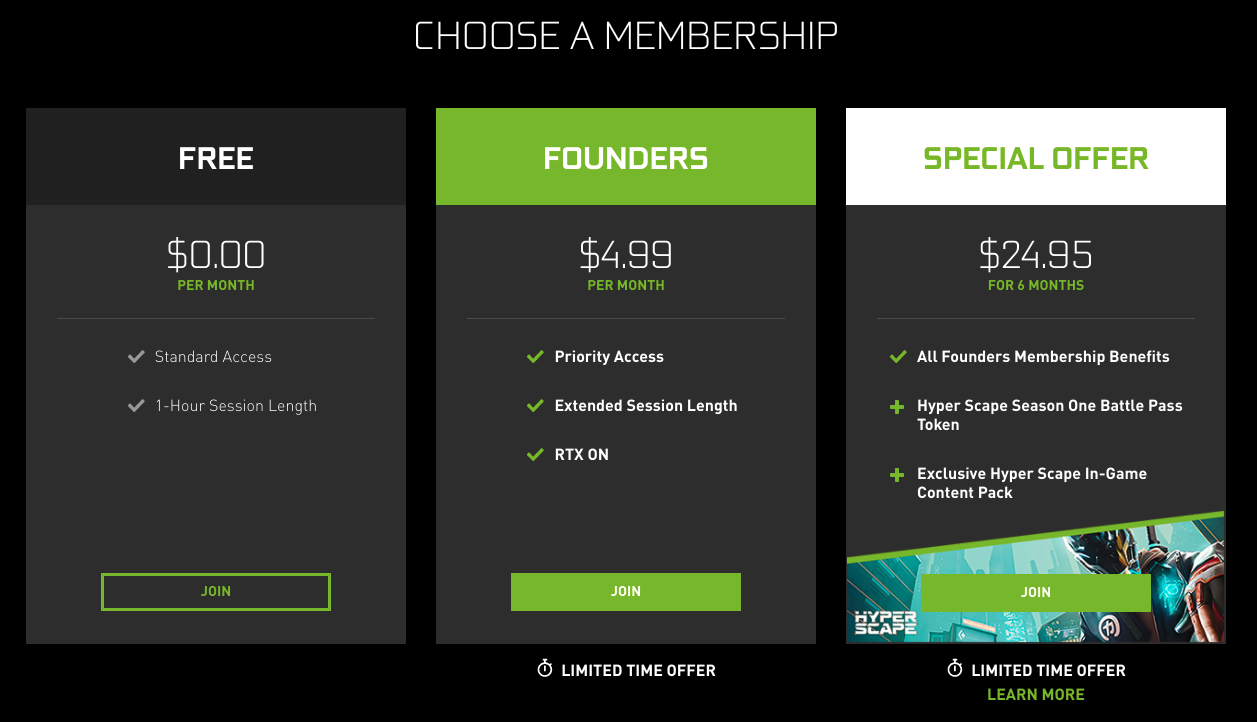


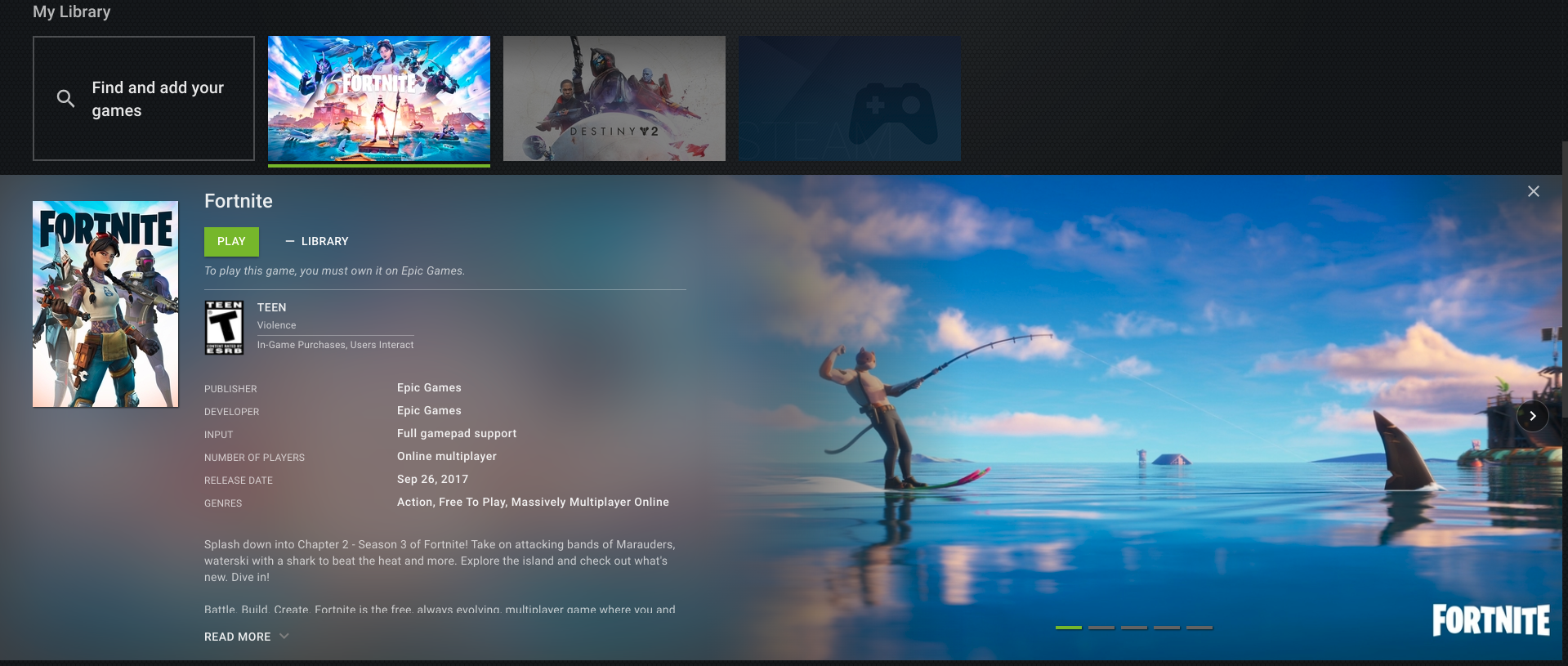
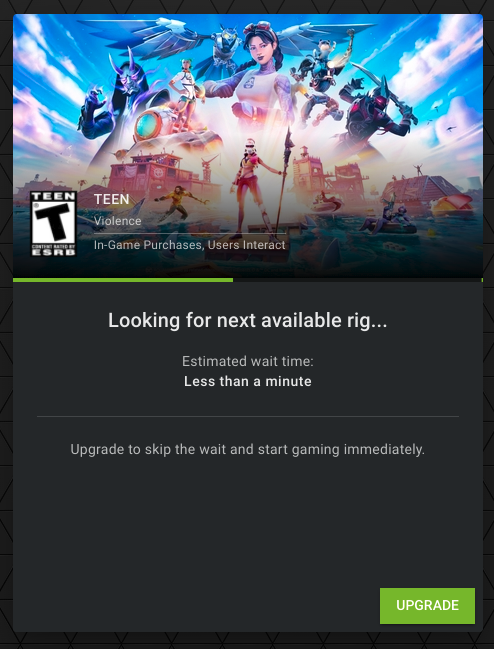
awesome thanks
ReplyDelete